
Bellow shows inside this modifier with the polygons of half of my head flatened out, this is very ruff when first applied, and the polygons are to flat and spaced out enough to alow even coverage of a new texture.
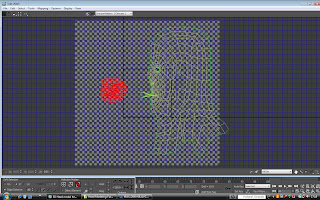
Slowly adjusting the UVW map updates my model so I can see where I need adjustment to keep the checker pattern uniform and and as least stretched as possible.
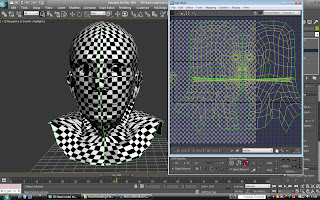
This shows adjusting the mess, made from the indiviual polygons, as i move them the checker changes, this is a long process which can be sped up by some tools in the modifier such as the Relax tool. This creates smoother curves in amoungst the polygons, making the pattern flow better to the eye.
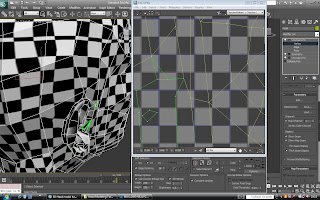
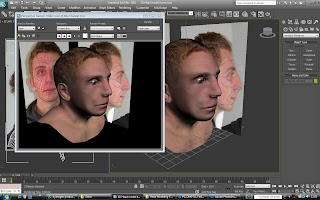
No comments:
Post a Comment