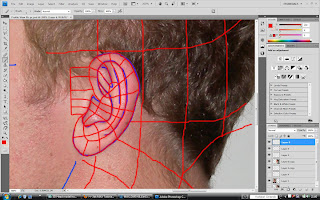
I then moved into 3ds Max where I created the flat polygons, from there I started to extrude the model using the front and left view to know where to place my vertex.
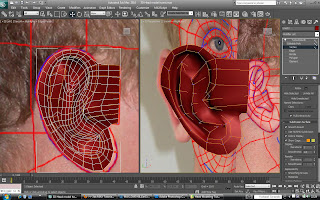
This took some time of trial and error to create the lines in my own ear, but here is the ear almost finished.
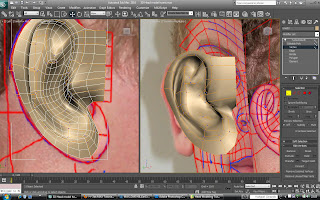
Last stage of making the ear is stitching it onto my head model, I used the same process as with making the head on the face by welding the vertex.
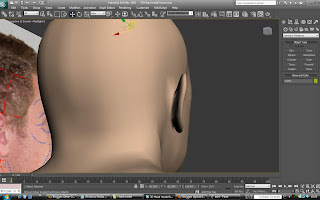
To stictch the ear to the head I counted the number of polygons on the outer edge of my ear, and the created a hole in the head and kept that same amount of polygons and arranged them in a similar position to make it much easier to fit in the correct position.
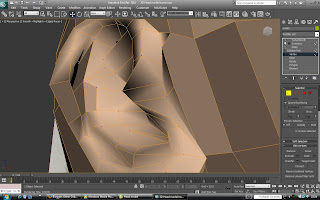
Bellow shows it sewn on the model and positioned in a life like position. I am very happy with how it turned out and the flow of polygons with the turbo-smooth is consitant and clean.
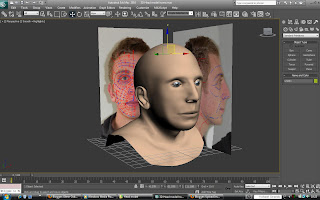
No comments:
Post a Comment